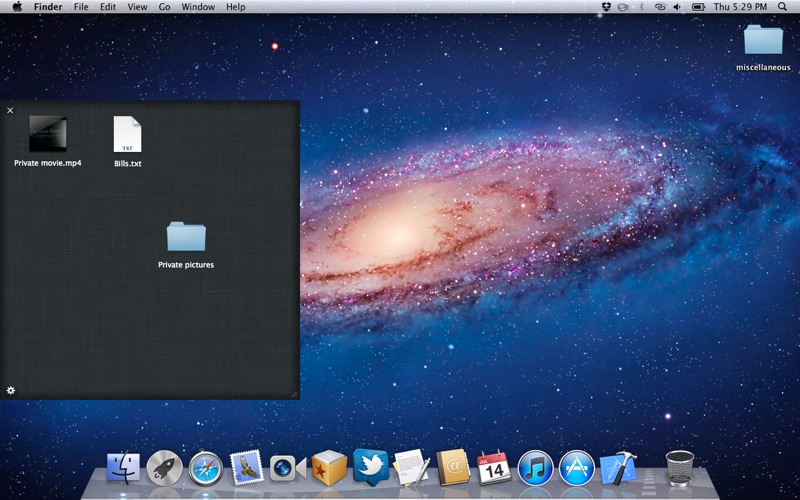
★★★★★ Featured on Lifehacker!
Skedaddle is the ultimate tool for hiding files on your mac. Due to its innovative interface, hiding files and folders is now easier than ever before.
Skedaddle will create a hideout on your desktop. It can be opened with the aid of a shortcut chosen by yourself allowing you to drag files and folders inside of it. Shall you desire to keep intruders out, a password can be set.
The covert is integrated in your desktop and a secret door will open whenever your shortcut is used. Open Sesame! As soon as the door is closed again it is unapparent where your private files are; let alone that you utilize a tool.
Apart from the option to set a password, the position of your hideout can be customized.
Many of the applications available at present that are meant to hide files on your mac take advantage of an easy to see through mechanism. All they do is setting a dot in the filenames front because the finder does not show these. Nowadays external applications are able to seek and uncover these files with ease.
That is why Skedaddle has been created the way it is! We developed an own and absolutely new technique to hide your file in order to protect your files from undesired glances.
Naturally, we will keep implementing new features to ensure your contentment.
We submitted already update 1.1 , which should be available very soon with a bunch of handy features, such as a window mode and secret notes.



